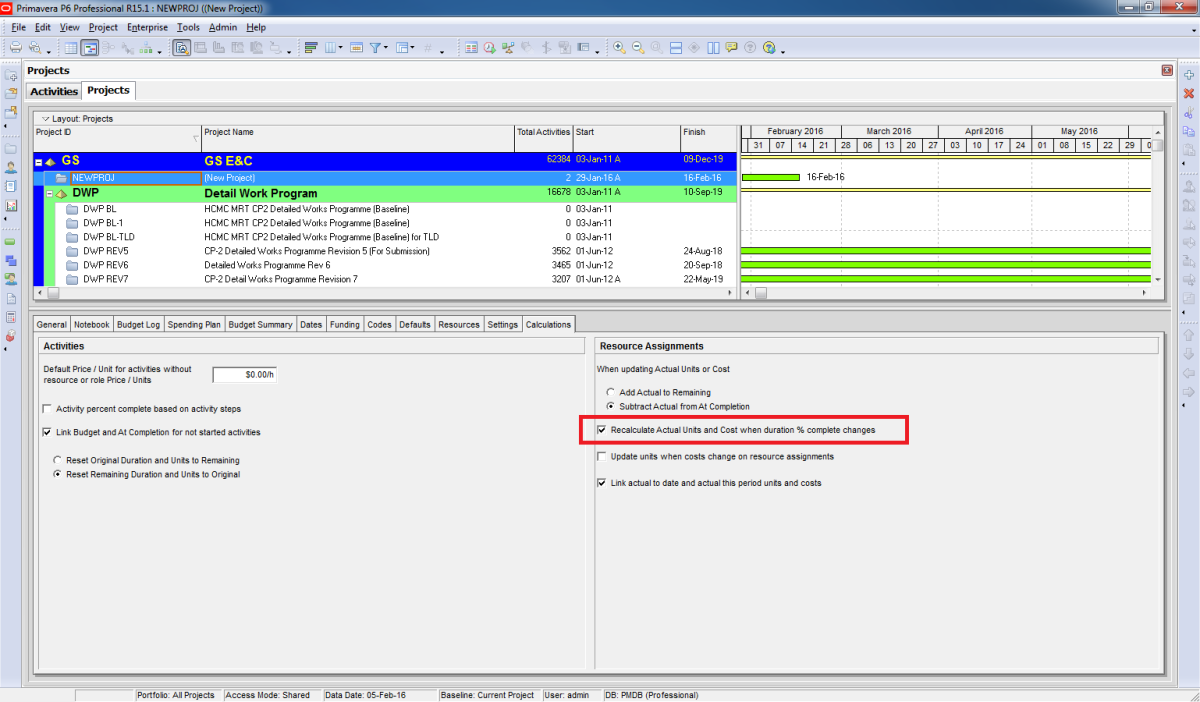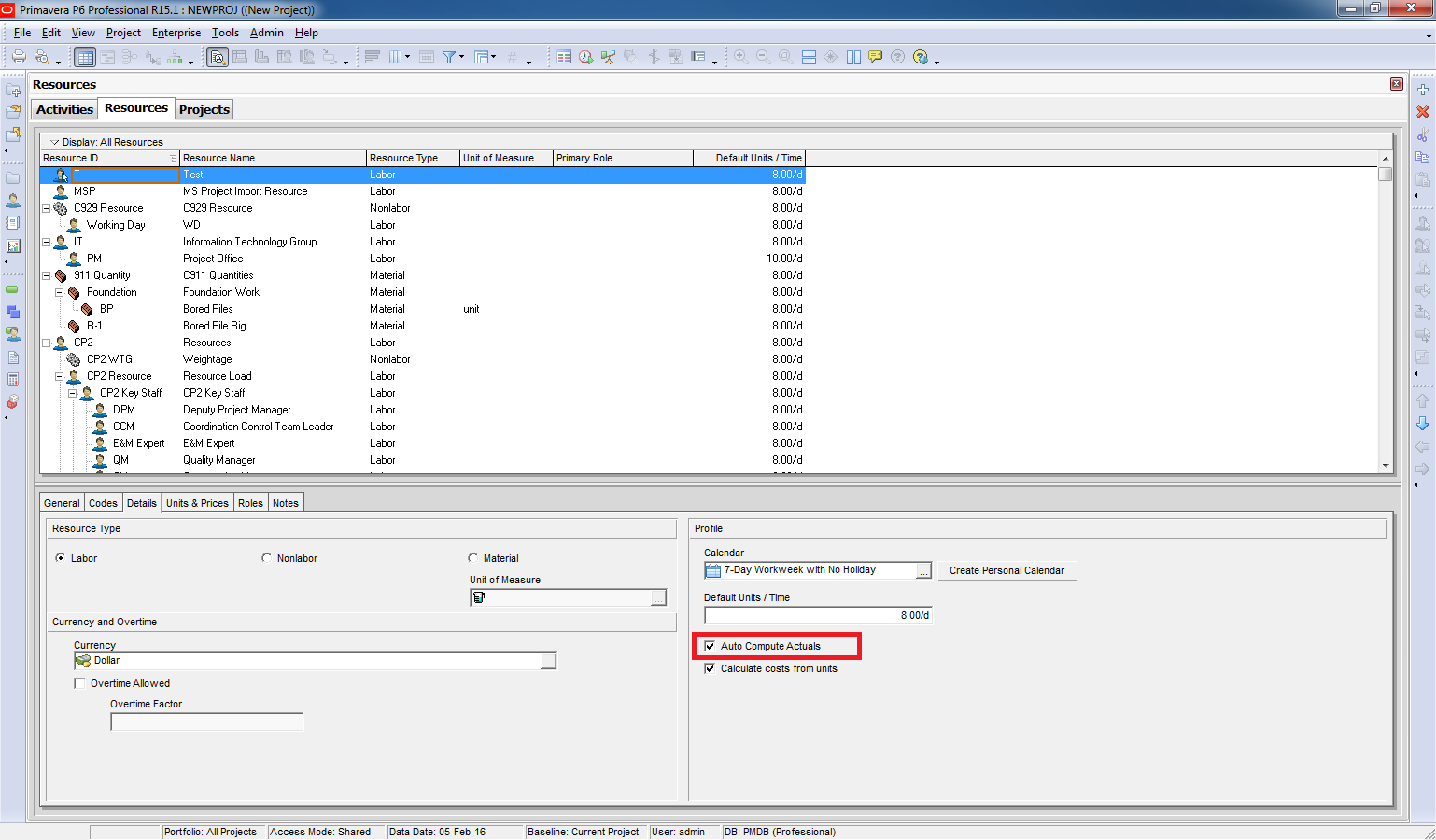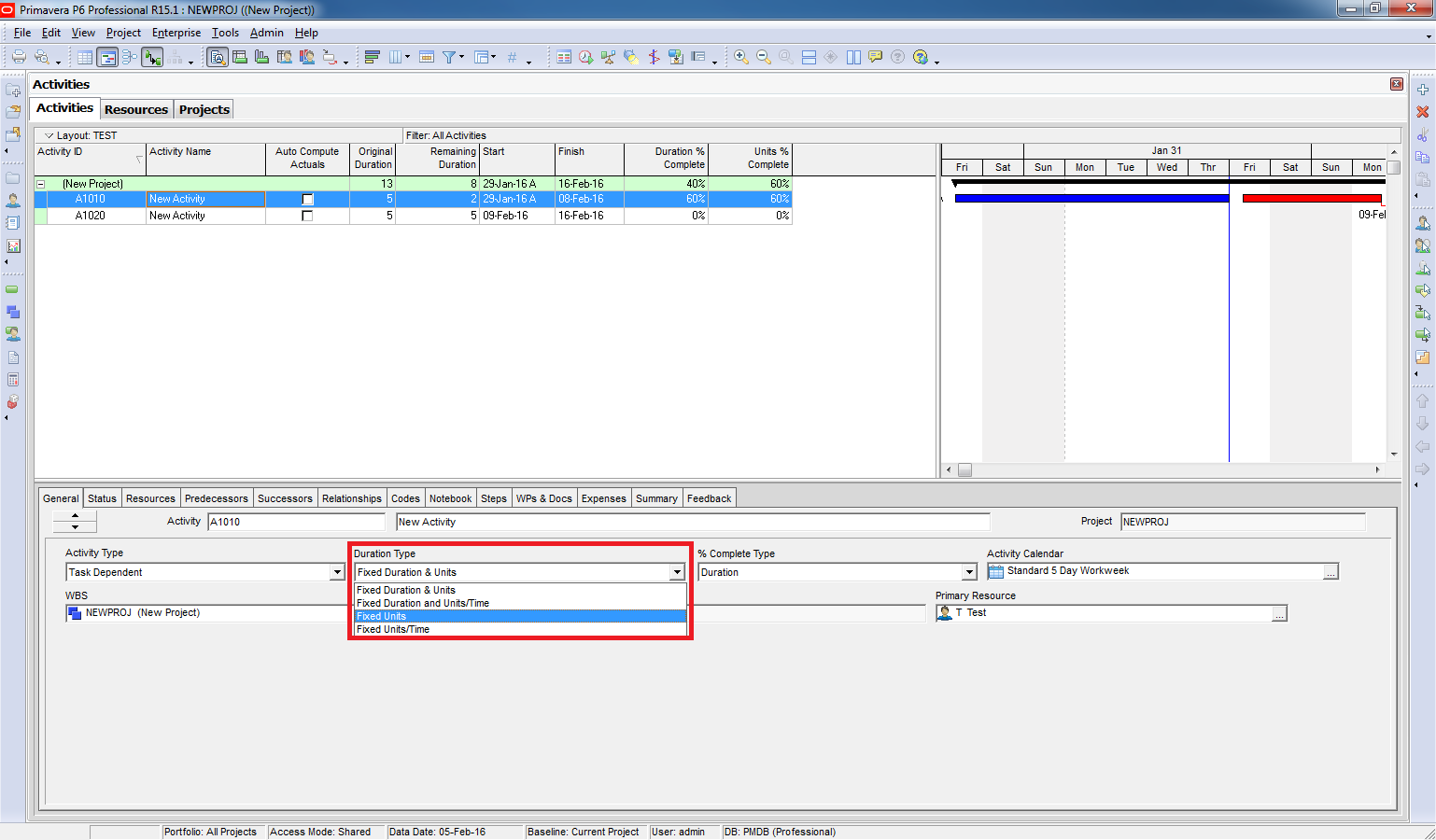By default our project check this option like below image so that when you update Duration % complete, P6 will update Actual units for you.
When you don’t want this happen, you can turn it off. However it will apply to the whole project.
How about you want to turn it off for only one activity.
There is another way to turn it off by go to the Resource dictionary and turn off for that resource.
However it will apply to all resource assignment in your project.
It’s impossible. You want to turn off for only 1 activity.
And I find out there is 1 solution.
The option “Recalculate Actual Units and Cost when duration % complete changes” doesn’t affect activity which is “Fix Units” or “Fix Units/time”.
So you can change the Duration type of that activity to “Fix Units” or “Fix Units/time”.
Now when you update Duration % complete, it doesn’t automatically update actual units.

 Australia
Australia International
International 



 Blogs
Blogs Glossary
Glossary Templates
Templates Videos
Videos Paperback Literature
Paperback Literature